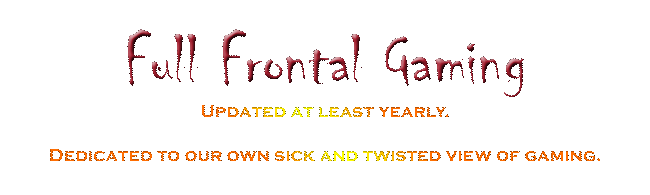Consoles and Hard Drives
It used to be that a console was a complete unit that couldn't be upgraded. Everything had to be on the CD/DVD/cartridge. It was a simpler time, where the save game was portable (either on a memory card, or the cartridge). It also meant that game developers were constrained in the amount of data in the save game file. In addition to play the game everything had to come from the external media, a slow proposition with CD/DVD drives. This lead to one of the biggest user frustrations with gaming still today the loading screen.At some point console gamers realized that the bits on the CD could be put on a hard drive. This created an instant boost in loading times and the users rejoiced. Unfortunately this also led some players down the dark path of game piracy which is what triggered game manufactures to start managing the hard drives themselves. If they control it rather than the gamers they could then prevent the piracy or at the very least reduce it.
In order to keep gamers from cheating or copying games from one hard drive to another various manufactures have tried different techniques. For example the XBox360 it is difficult to access the hard drive and only specific drives are supported by the hardware. In the case of Sony the hard drive basically encrypted with a unique key for the PS3, you can't just move it to a new PS3. The company line is usually that this is to prevent hacking and keep all gamers safe. In reality it is to keep their profits up. That said, make sure you backup your save games to a flash drive before starting an upgrade.
Terminology
Before we can talk about hard drives you need a little background. The single smallest unit for digital logic is the bit. A bit may have the state of 1 (on) or 0 (off). Put four bits together you get a nibble. Put two nibbles together and you get a byte. There are other measurements like words, double words, pages and so on but they are not important to this discussion.Transferring Data
There are two competing ways for transferring bytes between items, parallel and serial. Parallel as the name implies transfers all 8 bits at the same time. To do this it requires 8 wires. If you have communication in two directions that means you need at least 16 wires before adding in control data. That's why the parallel (or printer) port on your computer is so big.Serial communication on the other hand sends a bit at a time. This means for the same amount of data, it must run 8 times as fast as a parallel interface. It also means that few wires are needed, saving on costs for hardware and reducing the number of items that can fail. (Less wires means thinner cables, which means you're less likely to break a wire.)
Hard Drive Evolution
Hard drives used to be parallel based or PATA. ATA stands for AT Attachment which is a standard on how external items talk to CPUs. This was also known as IDE. The ribbon cable required is 40 or 80 wires packed together. Normally two drives could be attached to a single cable. One drive would be the master of the cable and the other would be the slave.This caused problems for users as it was often easy to have two slaves on one cable. It was a headache for all involved. More recently the hardware has evolved to handle higher speeds and a new standard for hard drives was adopted serial ATA also known as SATA.
SATA has a number of advantages. First since the entire interface was changing the specifications could be rewritten to handle higher speeds. This means they can transfer data at 6 giga-bits per second or higher. Also they can be unplugged and plugged in without powering down the hardware just like a USB drive. (You should power down the hardware anyways.) The data connector is smaller and the cables are much easier to route. Oh and that whole master/slave thing, it is gone.
While the new interface is great in a lot of ways it does add a level of confusion to the consumer/gamer. If your console was created in the last 5 years, you should expect that you need a SATA drive.
What is a Hard Drive
I've talked a lot about how data goes between the console (or computer) and the drive without talking about what happens inside. To most people a hard drive is a silver box that you plug cables in. It makes some noise when the power is on and it stores data. Inside that silver box is a set of disks or patters. Those platters are rather like a vinyl record on a record player, however instead of just one there's a bunch of platters stacked on one another. In between each platter is a head which is just like the needle on a record player. Unlike a record player needle that head can both read (or play) and write (or record). It does so via magnets.One of the most impressive parts of this head is as the drive spins that head floats on a cushion of air. The space between the head and platter is smaller than a single speck of dust. If that head hits the platter it is like dragging a needle over a vinyl record. The platter is scratched and damaged. This is bad. In addition sometimes a bit will go bad on a drive which means that drives have a way of correcting for these errors. That said, disks can be damaged beyond their ability to repair themselves.
Since the distance is so close dropping a hard drive while it is running is bad. When powered down drives will "park" the heads. Basically the heads are moved to a place where shocks won't cause them to damage the disk. Since the data on that disk is actually split over multiple platters and can be anywhere on the disk there is something known as seek time. It is the time taken to move the heads to find a particular piece of data. This is usually given as an average for consumers. The smaller the seek time, the better. In addition drives have buffers where they store some data to speed up access time. Moving heads is slow, buffered data is quick. Buffers are usually small, 32 megabytes or so.
RAM and Flash
Random access memory or RAM runs much faster than a hard drive, which is why it costs so much more. It also has the problem that when the power goes out it doesn't remember anything. Flash memory (which is like a SD card) is slower than RAM but can be faster than a hard drive. It does remember like a hard drive. Like a hard drive flash can have bits that get stuck. Additionally fast flash memory is expensive. So someone said, if flash is so much faster than a standard hard drive what if we created a whole drive out of flash memory.Solid State Drives
People have created "virtual" hard drives in RAM for years to get better performance. By changing patters out for flash memory (which operates a lot like RAM) you remove moving parts while increasing speed. In addition the drive can be smaller meaning it fits better into a laptop. This is the definition of win-win-win with the only downsides being cost and space.Hybrid Drives
Since flash drives are expensive and don't have a lot of storage space but can run fast if you combine a standard platter based disk with a flash disk you can address some of these issues. This is known as a hybrid drive where some data is stored in a limited flash space (like the cache mentioned above) and the rest of the data is on the disk. By intelligently moving data to the flash space the user can get almost flash performance at a fraction of the cost. Downsides include reliability and inconsistent performance.Why you should care
All of this is great to know, but you're probably asking why should you care? Well, much like hard drives gave a boost to the speed of CD/DVD games, a SSD can boost your console speed.By replacing a standard disk with a SSD you can cut load times significantly. This is most noticeable on single player games. Since on the PS3 you can replace the hard drive, you should consider what type of hard drive to replace it with. If you have the money, go with a SSD. Oh one other thing to note, the hard drive form factor. The PS3 uses a laptop form factor or 2.5" drive. Oh and always back up all your data first, including save games.